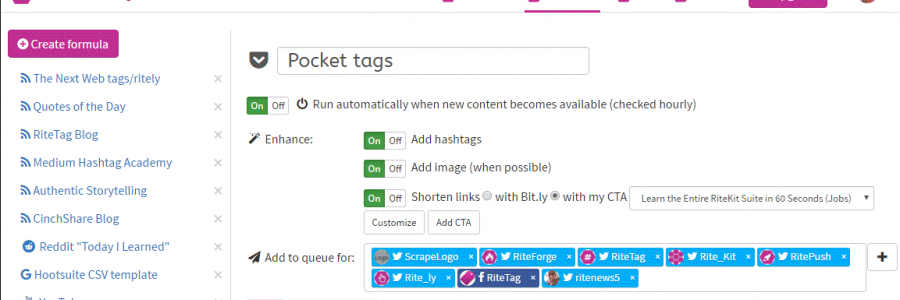Enhance is a core feature of both RiteBoost and RiteForge. It does what you want it to, any/all of the following time-savers in one click:
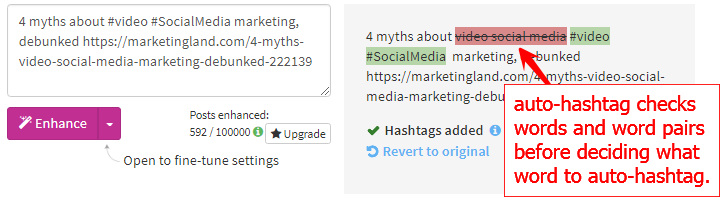
- Auto hashtaging
- Auto emojify
- Author attribution
- Image generation from the title of a web page
- Image extraction of the featured image of a page
- U...
Want to do quote posts or use page titles to generate eye-catching animated GIFs and attach them to social posts?
An active RiteBoost account is required to do this, any tier.
As you can see in the IdeasWatch Twitter stream, you can even use the Random option to use a group of your Image/GI...
In order to use Buffer in RiteBoost you need to either sign up with Buffer or, if you already have a RiteBoost account, connect Buffer in Integration settings.
There are 2 ways to use RiteBoost with Buffer:
- Enhance your existing posts queued in Buffer
- Create new enhanced posts from RSS, Ev...
Spend even less time in both RiteBoost and RiteForge
To add all these social profiles...
...I now select just one Account Group.
A Formula loads content from your RiteBoost Bulk Creator sources, enhances the post for each social network's layout, and adds it to your selected queues - a...