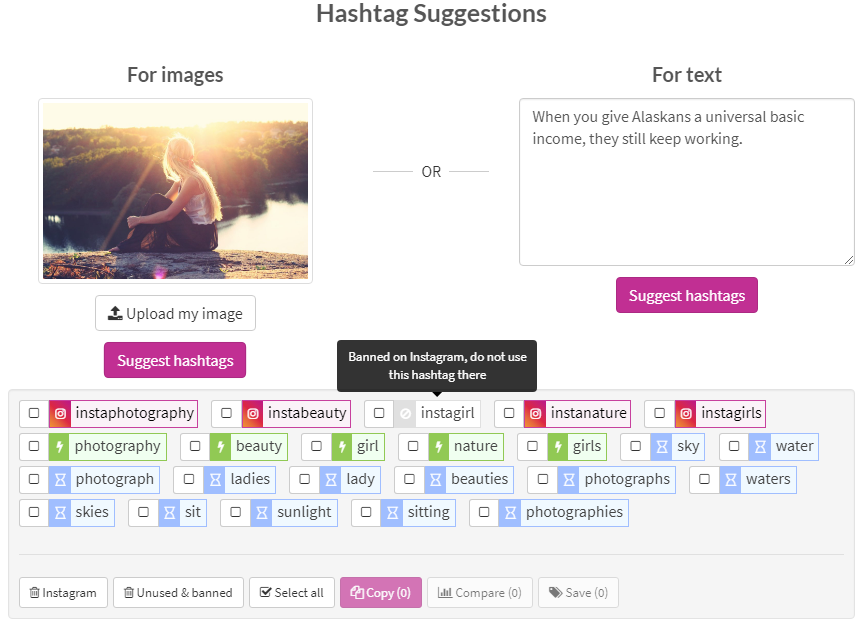We are happy to announce the new RiteBoost Android app. It is available to anyone with tier of RiteBoost, and free trial users as well.
Quick how-to
The video below shows how to Enhance two ways: either as your mobile Share option or, on a social post that you're ready to share, already in T...
Want to do quote posts or use page titles to generate eye-catching animated GIFs and attach them to social posts?
An active RiteBoost account is required to do this, any tier.
As you can see in the IdeasWatch Twitter stream, you can even use the Random option to use a group of your Image/GI...
We've added lots to RiteBoost while keeping the pricing exactly the same, and want you to make the most of it all.
More integrations, the world's first solution for auto-generating Image/GIF Templates with subtle animation effects, publishing control, dashboard speed, a nod from Buffer on t...
Mr. Ling shared some of his results, marketing investment properties in Australia on social media with RiteKit. We asked him to share as much as possible on how he does it and the results he's getting.

Clarence Ling, CLASS Digital Marketing
Company site: https://www.clarenceling.com
Twitte...