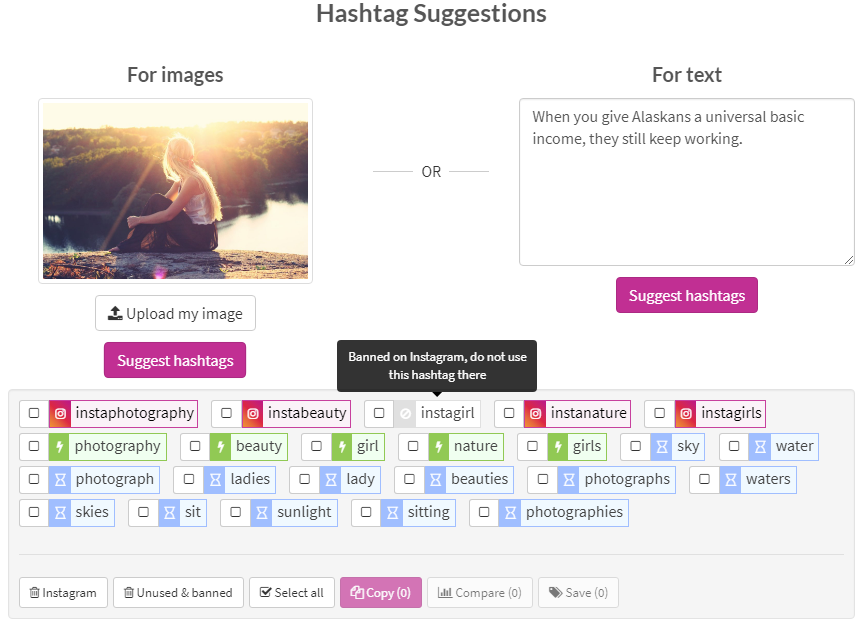We just launched the new version of RiteTag Chrome and Firefox extensions!
Try the new hashtags for images (in 28 languages) and highlighted text features right on the dashboard
(login required)
RiteTag 1.0 extension was only giving you feedback on hashtags you typed, which meant you had to come up with ideas for hashtag yourself. The 2.0.2 release now shows up to 30 hashtag suggestions for images and blocks of texts no need to guess hashtags anymore.
Get started with the RiteTag extension with the 2-minute tutorial video:
Here's what to do with the ten new features we've just added in RiteTag 2.0 (no price increase):
1. Hashtag suggestions for images on any site!
This is great for Instagram, Pinterest, Facebook and other highly-visual networks (especially in Buffer, Hootsuite etc.)
Mouse right-click on any image, anywhere, including images you've uploaded to Tweets or even to the RiteTag Hashtag Bar)
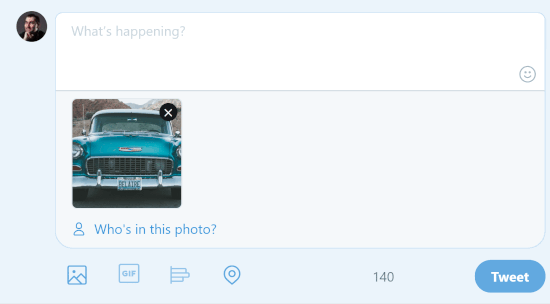
2. Hashtag suggestions for any image in your computer
Get relevant hashtag suggestions uploading your image to Instagram, Pinterest, Facebook, etc.! Click the RiteTag browser button to open the Hashtag Bar, then the Upload button. Select an image file. In a couple seconds, you'll have click-to-add hashtags that are relevant for your image but also filtered to include the most engagement-proven ones first!

3. Hashtag suggestions for a block of text
Highlight a phrase or sentence (a small block of text, say, 2-30 words), right-click and choose the Get Hashtag Suggestions for Text option, and you get them. Real relevant, really engagement-checked.
4. Hashtag suggestions after typing a hashtag
Type a hashtag on any site and hit space to instantly get alternative hashtag suggestions. This works on any site unless disabled by clicking the X button at the right end of the bar.
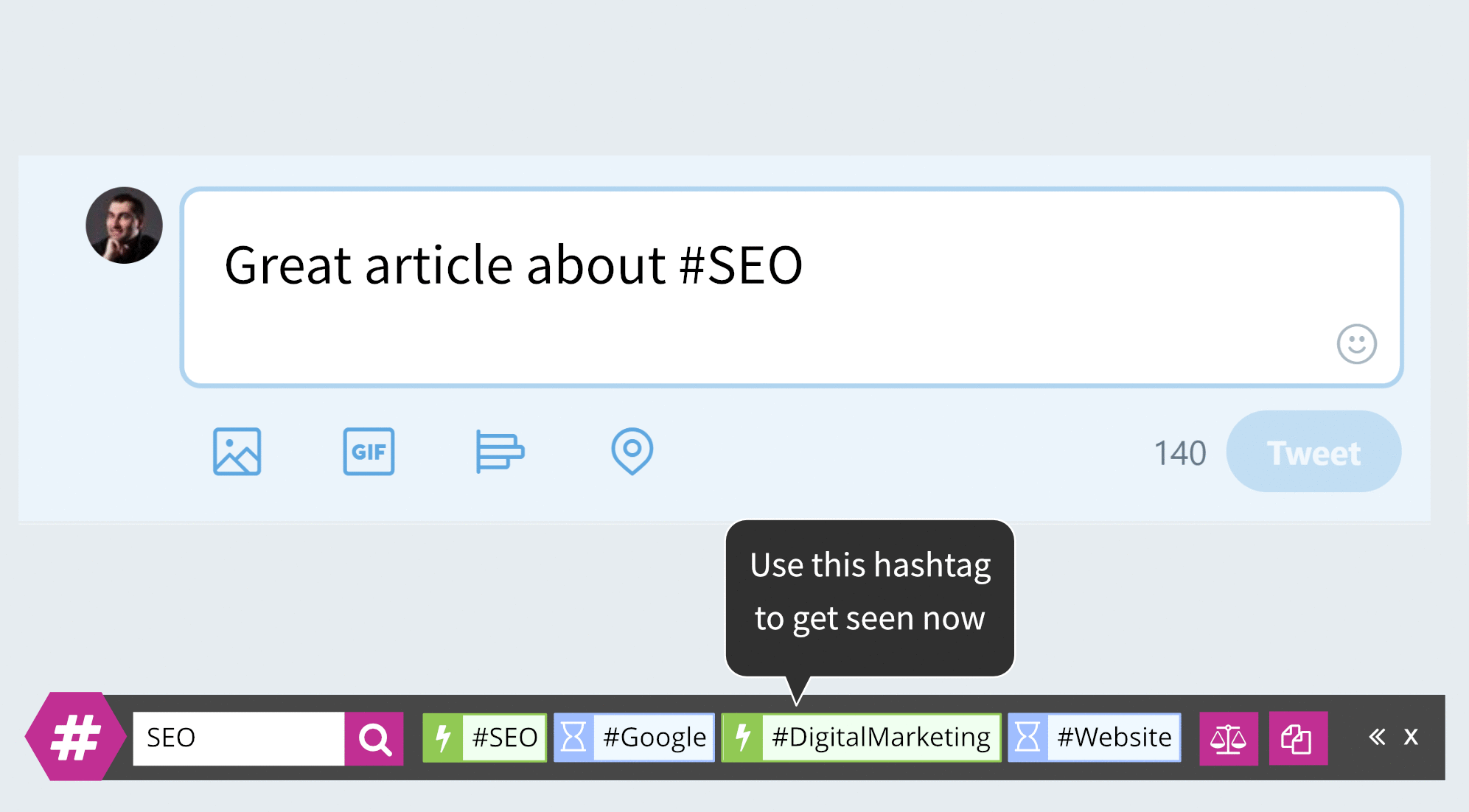
5. Search for hashtags manually
Search hashtags for color-grading and Hashtag Suggestions. Then, with the _Compare _button on the right, compare them on six data points!
To start, on any web page, either click the RiteTag browser button to open the Hashtag Bar at the page bottom, for search or, type a hashtag and a space to open the RiteTag 2.0 footer. Then, use the Search field shown below:

6. Hashtag Comparison pages now organize hashtags by colors.
Click Compare button in the Hashtag Bar to see a detailed comparison of the currently shown hashtags. You can even dive deeper to see detailed 30-day analytics on a hashtag usage.

PRO-TIP: Need to pass comparative hashtag data to a colleague? Those hashtag Compare Pages are viewable by anyone, even non-RiteTaggers. Test it with the Compare Page shown above.
For example, here's the hashtag comparison page for #contentmarketing #contentstrategy #content #digitalstrategy. It was made by typing those four hashtags in the save/compare field at the bottom of the RiteTag site:
7. The RiteTag extension Hashtag Bar is now draggable.
The Hashtag Bar that appears when you type a hashtag and a space is now draggable. No need to disable the extension on sites where it covers some important buttons at the bottom.

8. Open/close the Hashtag Bar by clicking on the RiteTag browser button
With this little improvement, you might not even want to block RiteTag on some sites. When you do, of course, there's the X, far right in the Hashtag Bar. Click the RiteTag browser button to open the Hashtag Bar to use the manual search feature and the hashtags for images feature (button, beside Search on the left), too.
9. The RiteTag browser extension got lighter on your computer's resources - just as it got more powerful!
We recently optimized our server-side memory management for the RiteTag browser extensions. They how run faster while using far, far less of your system RAM.
10. Hashtag suggestions in the API
Want to build similar functionality into your app?
Use our Hashtags Suggestions by API with an engagement rating value (in the same API call!)
Want entire posts auto-hashtagged in your product, with a realtime data-backed solution that begins with topical relevance and filters by history of positive outcomes for those who have used the hashtags? Test our API for that in our Demo Dashboard without API token or registration.