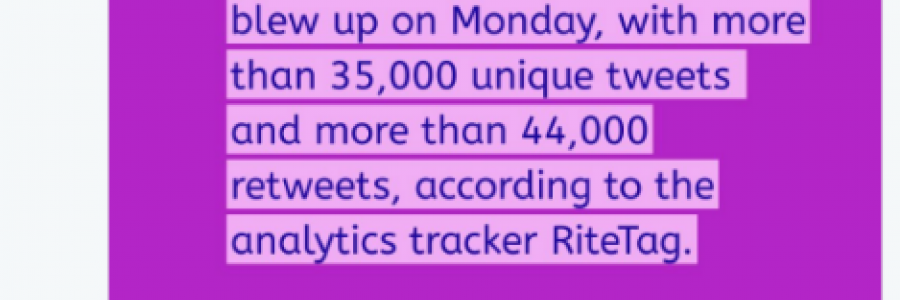With rite.ly, the tinyURL that bakes calls-to-action on links you share, anyone who clicks a link shared in your social posts sees your innocuous call-to-action (CTA) on pages you share. They’re reminded of who they learned of the page or content from and quite often, click your CTA to see what you want them to see or do.
Rite.ly lets you choose the location you want any of your CTAs to appear on pages you share the the tinyURL, each with it's own dynamics. The Rite.ly Free plan provides one text CTA with your login social media profile as the CTA target. For US$15/month, you can save an unlimited number of CTAs, each with it's own brand logo, design, remarketing/tracking options and analytics.
Start a Fire offered a single style text CTA, always in the same position and with Start a Fire branding. With Rite.ly, you choose the location you want any of your CTAs to appear on pages you share the the tinyURL, each with it's own dynamics. With Rite.ly Free, you have a basic text CTA with your login social media profile for the CTA target and no analytics. For just $15/month, you can save unlimited CTAs, each with it's own brand logo, design, tracking options and analytics.
Make CTAs for your businesses and clients' businesses. Choose video, text or image CTA styles and test different formats to see which get the most link clicks. Watch the numbers rise as your social posts work night and day, earning brand impressions and click-throughs. For full-branding, it's another $10/month per subdomain, which replaces the 'rite.ly' element of the URL.
Here's the Tweet you see below. See how it looks in Twitter, try the Rite.ly URL from that tweet or https://rite.ly/jP9U.
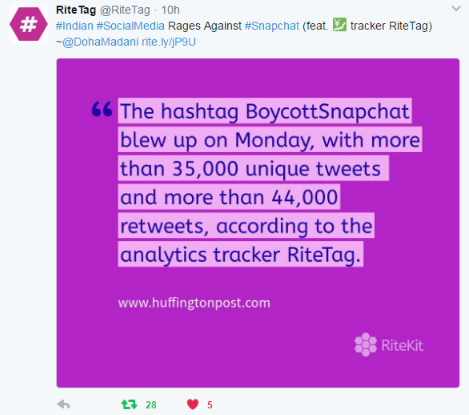
Here's what my followers and anyone clicking on that Rite.ly see - my CTA on Huffington Post:

When possible, the page author's Twitter handle will be included, so you're crediting them, and often better than the blog or site's Tweet button or social sharing widget does. The author sees that you not only shared his article, but that you actually read it - evidenced by the text you used for the quote, and the care you put into your hashtag choices.
Flexible pricing that grows as your business grows
There's no need to pay for groups or subdomains or brands so, you pay as you go, usually starting at just $15 or, with one subdomain, $25/month. Getting more than the 5,000 clicks/month? Going from the 5,000 clicks/month that you start with in Rite.ly Pro, it's $10 more/month for additional blocks of 20,000 clicks.
How to attach a call-to-action to links you share with Rite.ly
You can start with Free Rite.ly and later, upgrade for advanced customization, deep analytics, and the ability to add CTAs for projects, campaigns, and your clients. Managing social for clients? You will need Rite.ly Pro and a CTA for each client, if not more than one. Rite.ly Pro starts at US$15/month including unlimited CTAs. Replace rite.ly with your custom subdomain for just $10 more/month/domain.
When you find content with great take-away value, you share it to social, right? WIth the Rite.ly CTA (image, text banner or video), whoever clicks through links you share to Twitter, Facebook or Google+ view someone else’s pages - but with your call-to-action (CTA) on the page you share. They’re reminded of who they learned of the content from and often, they will click your CTA to see the targetted offer you have for them.
"The average user can expect between a 5-15% conversion rate on their call-to-action." -Sniply
How to get your CTA (with click-through CTA message) riding on all blog posts, articles, and sites you share to social
With Rite.ly enabled in Link Shortening, open Rite.ly and edit your default CTA or add one in the Rite.ly Dashboard.
Set up your call-to-action (CTA) so when you share articles of your own or others, images, even, anyone clicking those links receive a reminder that they're getting such social media perks - from you.
Be sure to replace Rite.ly branding with your company logo or your clients' logos (each CTA can have totally different color schemes, branding, links - everything!
Here how to do that, how to optimize one hashtag for engagement, one for Tweet lifetime (for showing up in search and hashtags click for months, not hours), and see how my Rite.ly CTA appears on a link that I shared in a Tweet:
Get any Buffer queue automatically polished with auto-hashtagging, image extraction or generation from post content and of course, URLs in your posts converted to Rite.ly URLs, with your CTA going out on pages you share
This tutorial explains how to set them Buffer "on" Formulas in RiteBoost and how to build on them.
Be sure to learn how to use Rite.ly with RiteForge and RiteBoost, which automate image extraction and image generation (generation is shown below), and of course, auto-hashtagging.