For both RiteForge and RiteBoost customers, Enhance can now be set to specify where you want hashtags to be placed in your posts and also what is the maximum number of hashtags you want Enhance to add. This allows you to fine-tune Enhance settings for hashtag usage norms on each social media network.
Enhance is now ready for Instagram direct publishing tools
RiteBoost users will want to create an Enhance Preset with 5~10 hashtags and at the end, and use the RiteBoost Chrome or Firefox extension in any of the desktop direct publishing solutions, such as those in Hootsuite, Buffer, Sproutsocial, Sendible, Tailwind, Socialdraft and so on.
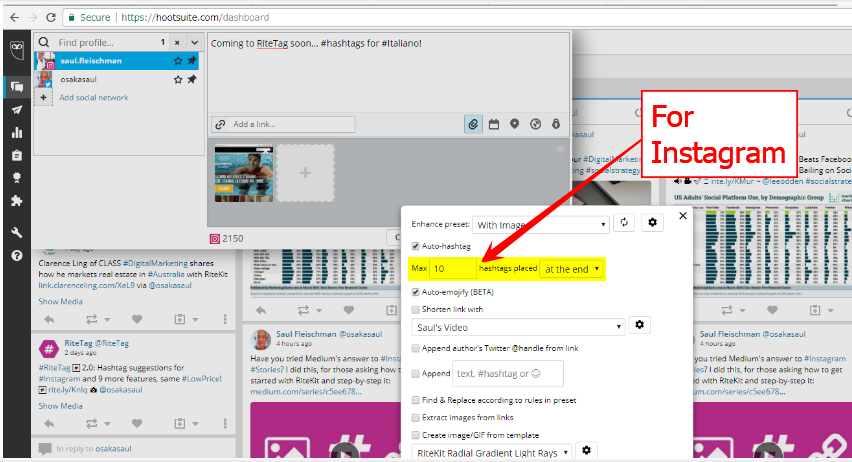
Hashtag placement
You can now choose to have Enhance auto-hashtag at the end or within your social posts.
The anywhere option will attempt to make hashtags of words inside your post text when possible, while at the end will place them at the very end.
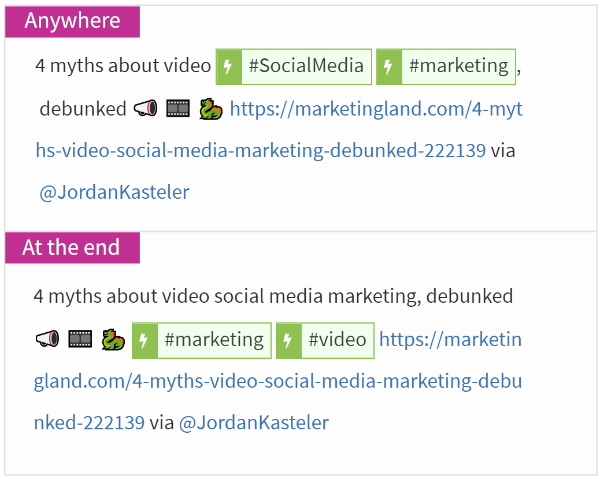
Until you make changes, your Enhance presets does your auto-hashtagging internally as it used to up until now. We also suggest switching to at the end for Facebook or Pinterest, as it makes your posts easier on the eye and may get better engagement.
Max. number of hashtags
We suggest setting the maximum to 3 or 4 and certainly not much more for Twitter (the current default is 2). For Facebook, Instagram or Pinterest, a larger number may be acceptable.
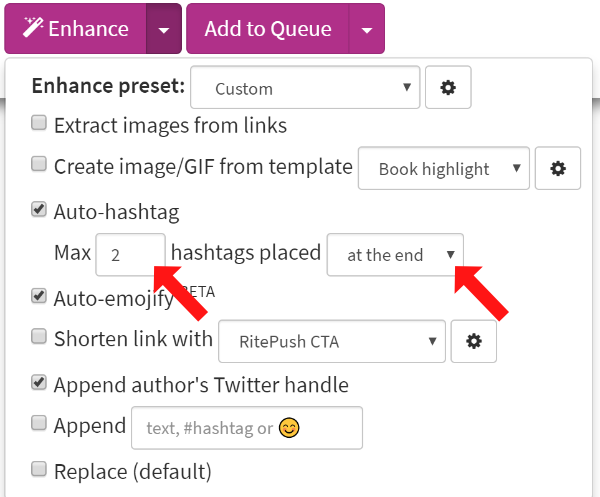
Get featured
How are you using Enhance? Are you getting better engagement, link clicks and so on from Enhanced posts? Do you use a different Enhance preset for Facebook/Pinterest/LinkedIn (more hashtags and at the end) rather than for Twitter? Share your RiteKit results and maybe we’ll publish it!
