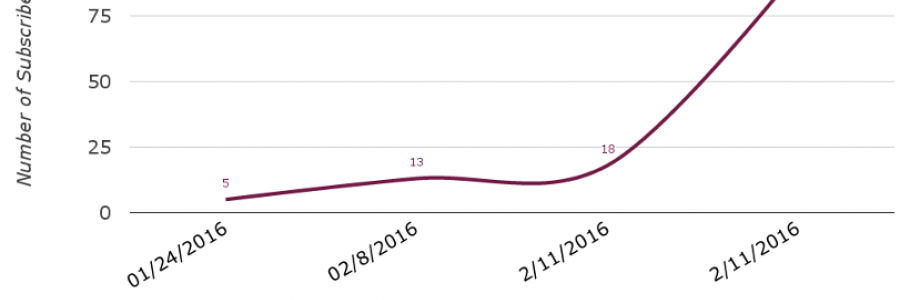What do you do when you don’t have a lot of followers but you’ve got an important event coming up and need to get the word out to as many people as possible? OPTIMIZE!
Through my experience in preparing for and hosting “The Trust Gap” with David Amerland, Gina Fiedel, & Oleg Moskalensky, I learned how to use analytics and social media optimization to increase visibility and get things done in Twitter. This is how it went…
I had an event coming up to talk about David’s latest seminal work, The Tribe That Discovered Trust and we chose to use Blab.im as our video broadcasting platform. Because of Blab’s strong integration with Twitter, I set out to promote the event by optimizing my Tweets so they’d stand out and get indexed by the search engines.
Here’s my first Tweet that went out about the show:
I used a service to push it out to Twitter from my Google Plus post, and unfortunately, I didn’t think about the elements of a good Tweet being missing by automating in this way.
With just a little bit of tweaking, this could have gotten better traction.
When I saw it in my stream and realized I had no hashtags to make it searchable — and not even one @ - mention to gather engagement, I knew I needed to get organized and start Tweeting smarter.
Below are Twitter’s Analytics on this Tweet. Out of 269 impressions, the Tweet only got 3 total engagements
We gained our first five subscribers just shortly after setting up the event page in Blab.im.
David’s a best-selling author with a loyal reader-base so fortunately for us we had that on our side. Though if a tree falls in a forest… In other words, I would need to promote this better if I wanted to fill the audience.
From the time I first posted the event to three days before it would go LIVE, eight more people subscribed to our Blab. By day fifteen of the campaign, we had a total of 13 guests. Although we gained some subscribers, it wasn’t nearly as many as we were hoping to bring in:
Since I very recently had joined the RiteTag team, I had been learning about the different things people can do to get their message in front of more eyes — especially in Twitter. So with three days to go and my mind set on building a larger audience for David and my co-interviewers, it was GO-TIME — time to put all I had learned so far into action.
Using the RiteTag Browser Extension to Quickly Craft a Tweet
I used RiteTag’s browser extension to create my next Tweet. The first thing I did was highlight the text I wanted to be shared from our actual event page. With just a couple of clicks, the highlight tool allowed me to create an eye-catching image.
Next, I used the one-click auto-enhance button and it added two really great hashtags — one blue for longevity and one green which means it’s “hot now.”
I wound up ditching one of the suggested hashtags and replacing it with the topic keyword of our event. I used our color-grading system to help me check it’s potential first. Quickly, I saw that #Trust was in the blue zone — good for long-term exposure.
To test my hashtag further, I went to the Research tab at ritetag.com. #Trust showed low numbers for unique Tweets (our competition) and high numbers for Retweets/hour and Impressions/hour.
Twitter analytics on the Tweet I optimized with RiteTag:
This time my Tweet got 600 impressions, 8 total engagements and it even earned me a profile click. This starkly contrasts the engagement I got the first time I Tweeted about the event.
CTA Header for Directing Traffic to the Event
Something else that turned out to be a huge benefit to the campaign was using my own customized CTA — which allowed me to share information and direct links to the event on the back of all social network shares.
Using Rite.ly’s Call-To-Action on links I shared to social media gave me an additional chance to promote “The Trust Gap” event. I looked for content on topics relevant to people who would be likely to appreciate the chance to virtually meet David Amerland and scheduled Tweets of pertinent articles with the event CTA Header on them.
Here’s what people saw when they clicked the article link in one of those Tweets:
Analytics on the Tweet with the CTA Header:
Here’s where we were with registrations right before we went live:
Live Tweets during the event
Blab.im has a really cool feature that lets you capture a gif when you Tweet from the page so I didn’t use RiteTag’s extension on this one.
However, I might add that it’s entirely possible and I’ve done it before from an event in which no one was using their camera.
I’ll just add my own topically-generated chosen gif from RiteForge’s share bar it’s a real time-saver!
Engagement analytics on a live Tweet from the event:
Visualized data from “The Trust Gap” social media event campaign:
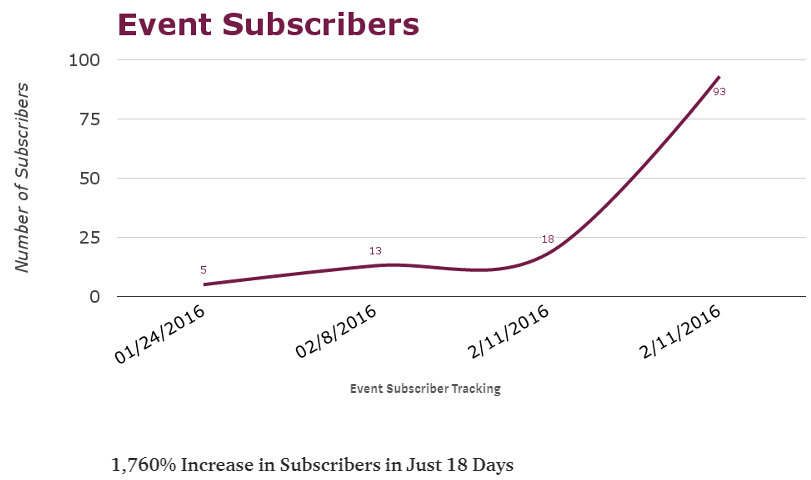
1,760% Increase in Subscribers in Just 18 Days!
Social Media Optimization: It's Worth It!
Drawing on what I observed throughout the course of this whole experience, I gained what Ferris J. Ritchey (2008) calls statistical imagination. He describes it as “an appreciation of how usual or unusual an event, circumstance, or behavior is in relation to a larger set of similar events and an appreciation of an event’s causes and consequences” (p.3). As the line graph shows, the biggest factor in getting people to our event turned out to be the now factor.
My first promotional Tweet of the event showed poor enough results that I decided I needed to work harder. I found that two hashtags, both relevant and reaching, coupled with an eye-catching image got more attention and desired results. It was worth focusing a little more effort into crafting a more holistic Tweet that would appeal to people visually and get traction through discoverability. Looking at the Event Subscribers graph, we can see a moderate increase in subscribers as I Tweeted out trust-related articles in the days leading up to the event. Ultimately, live Tweets on the day of the event showed to have the greatest impact.
At first, I had very little engagement, and as I learned to use social media optimization as a tool to attract attention, I got better results. I’ll continue optimizing my social media with visuals and strategic hashtags that attract people most likely to be interested in my campaigns and events.
If you’re aiming to get people to an event or raise awareness for a social movement and you need a hand in social strategy, feel free to reach out to me on Twitter @kci_driz.
Kristin Drysdale
RiteTag Community