We offer a suite of social media marketing software products. They can be used together for a compound effect. They are sold by subscription, monthly or yearly, as the RiteKit Package.
I never have to sell; I just help people see how our SaaS marketing products do what they need beter than anything they've ever seen,I do the following to win someone over, things that are suggested in our quick-start tutorial
I make a RiteLy Link Ad that shows how the person would advertise when they share URLs in emails and social posts:
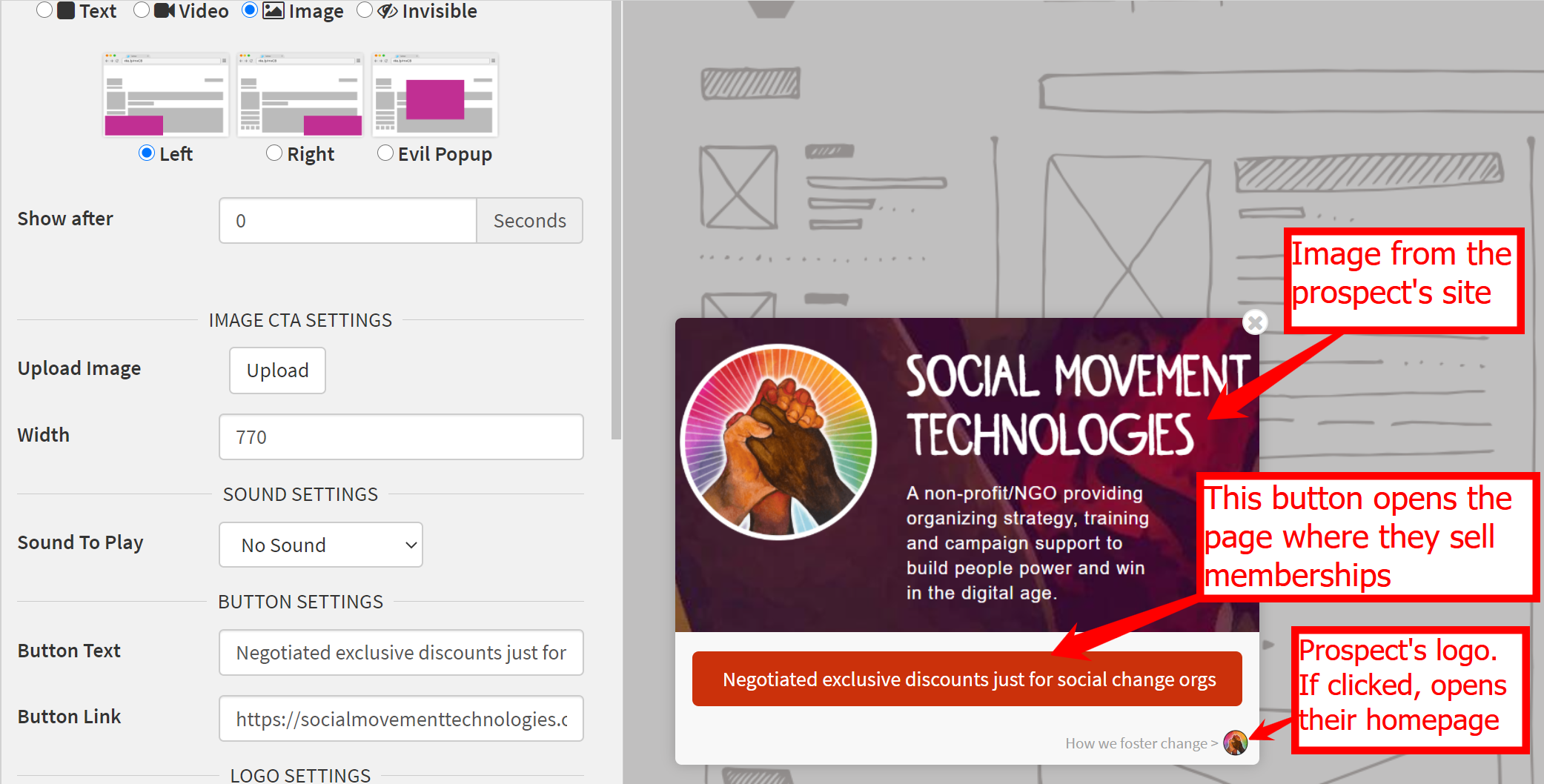
**I make a a GIF template the uses the propect’s fonts, color pallete and logo:
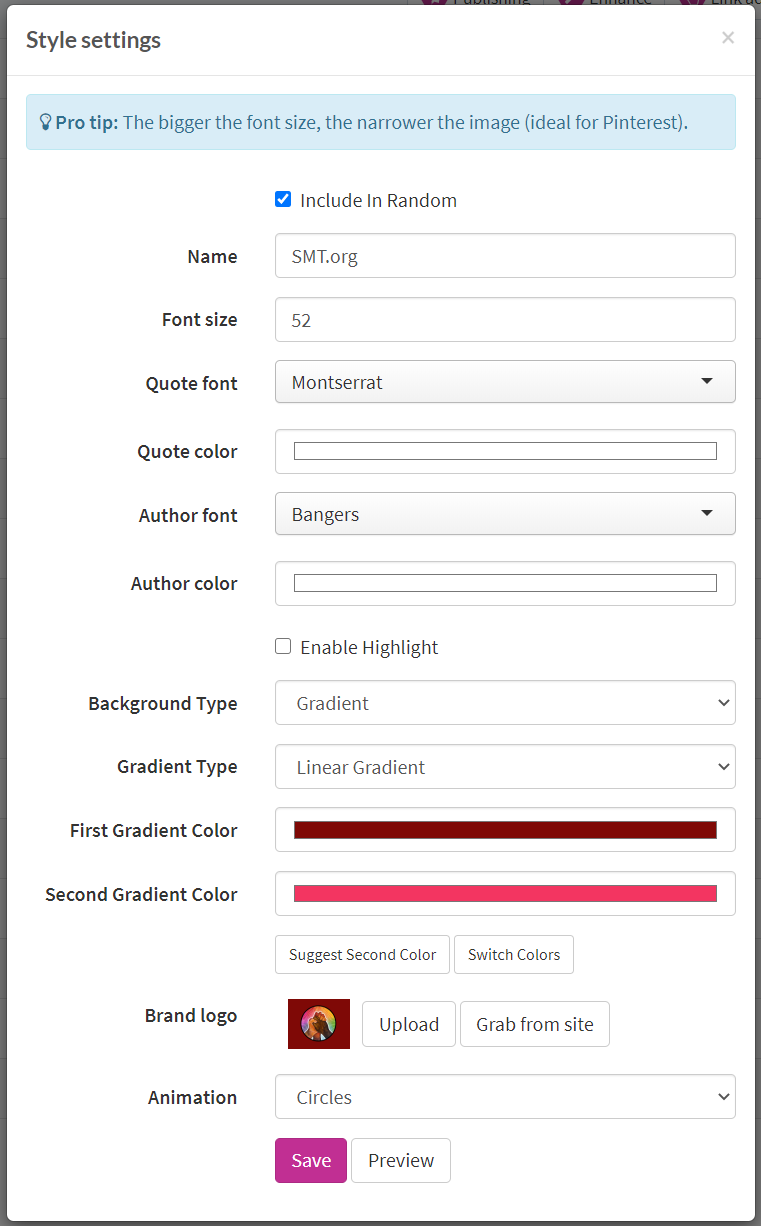
Here’s an example of an animated GIF instantly produced with the template shown above:
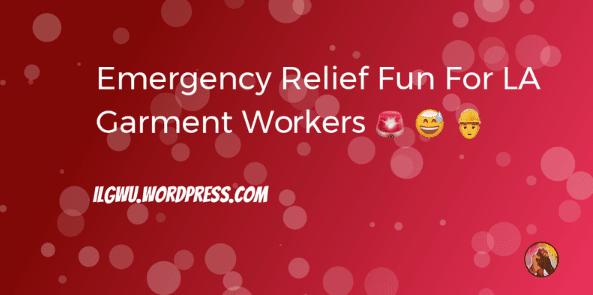
I make 1 or 2 Formulas in RiteBoost’s Bulk Creator with content the propect would probably share to their social media profiles:
Bulk Creator is the automation dashboard included with RiteKit Package. It lets you import content from 14 types of sources and auto-generates social posts with auto-hashtagging, auto-emojis, author attribution, and URL conversion to Ritelys, which show an advertisement - the prospect’s advertisement - to those who click the links in their social posts.
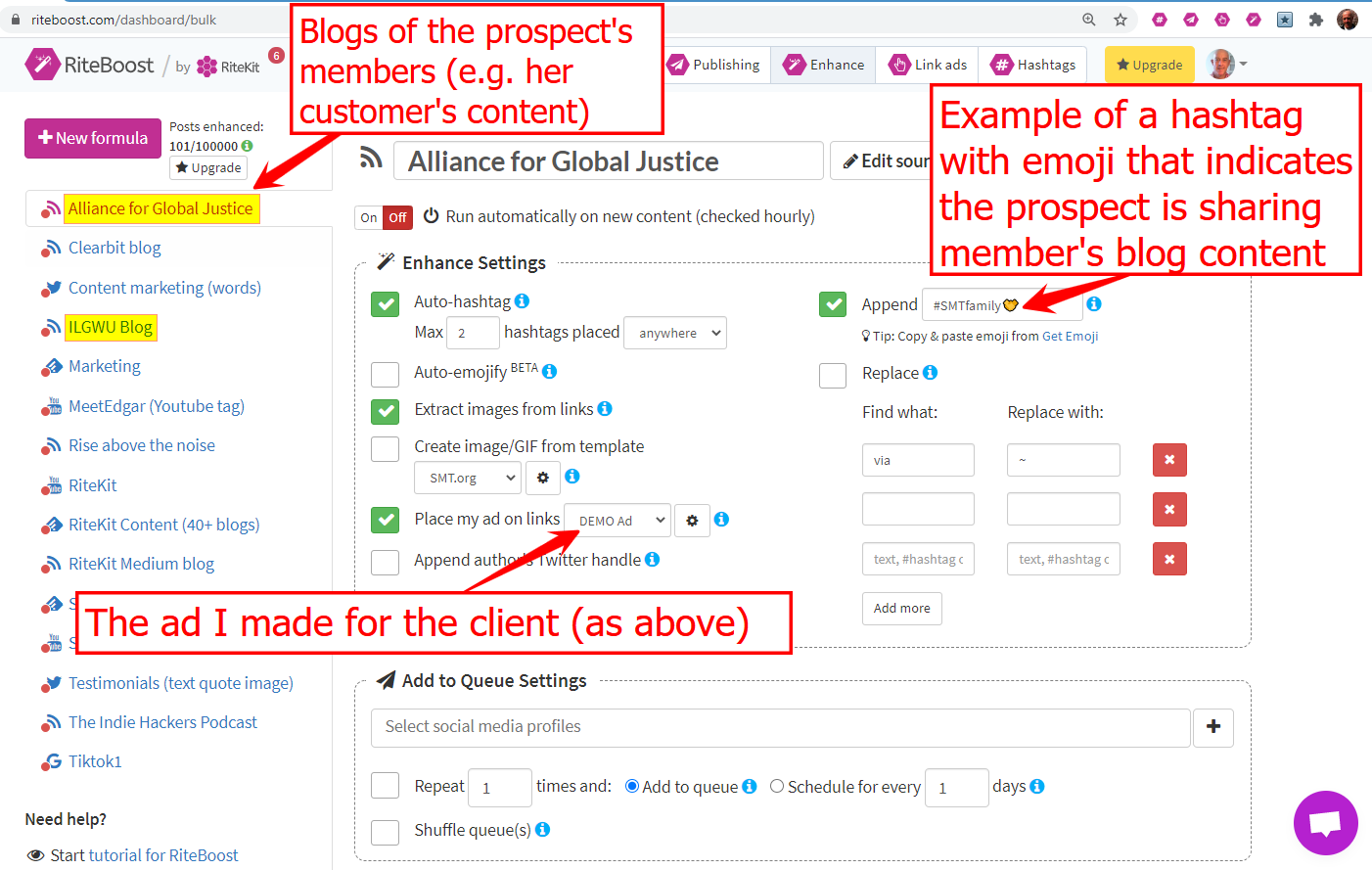
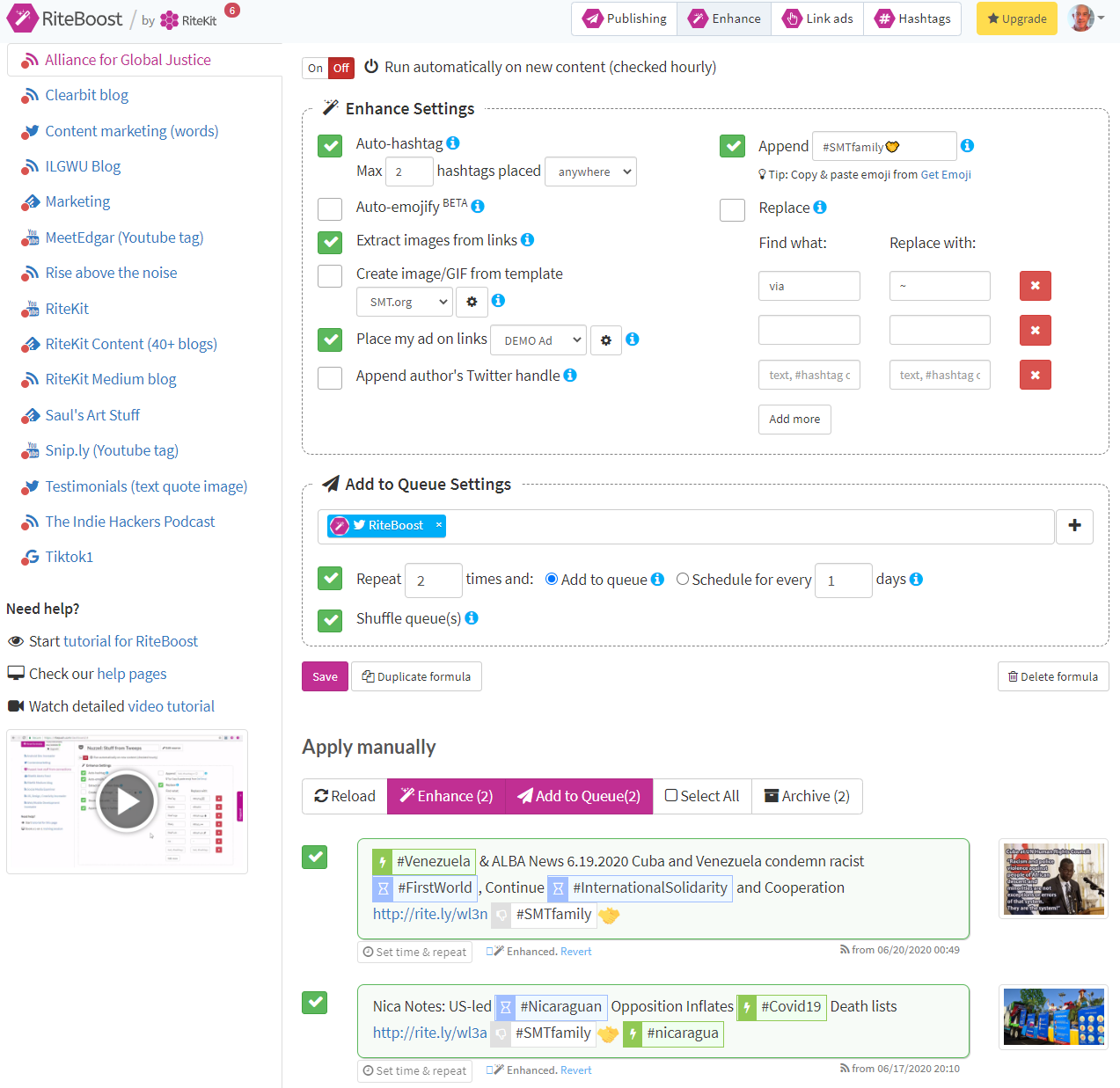
I ask the prospect how long they spend crafting one Tweet - especially if they will add hashtags, emojis, author attribution. I point out that all this and even more options, such as adding their advertisement to URLs in social posts, appending event or brand hashtags, etc. can all be done to one post in 1.8 seconds with RiteForge. And then, with the automation dashboard, (RiteBoost’s Bulk Creator), it can do done to up to 100 posts within 1~2 minutes. Then, scheduling all posts over time to Twitter, Facebook, Pinterest, LinkedIn can be done in seconds. They can even use “Repeat” to mix two or more of each post in with what’s already scheduled to go out to their social profiles. Finally, I demonstrate generating hashtags for one of the prospect’s Instagram account’s posts with the RIteTag browser extension, also included with the RiteKit Package:
Right-click on image for the Generate Hashtags option:
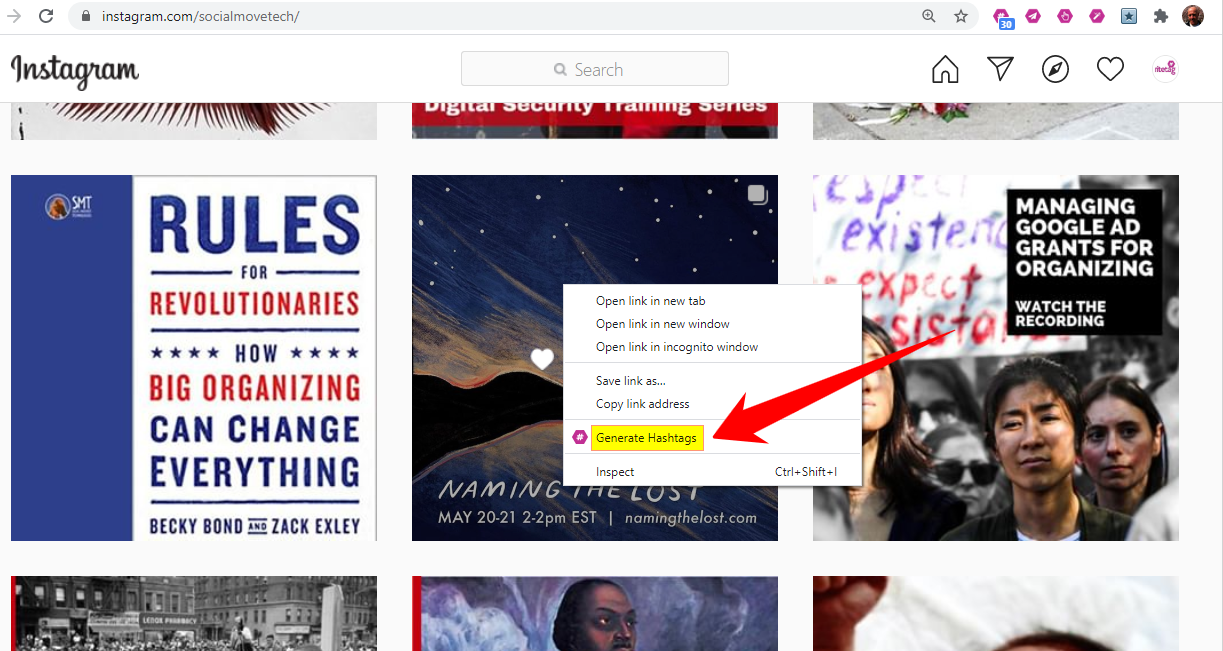
Select all, deselect any you don’t want, Copy:

Paste as a comment on the post:
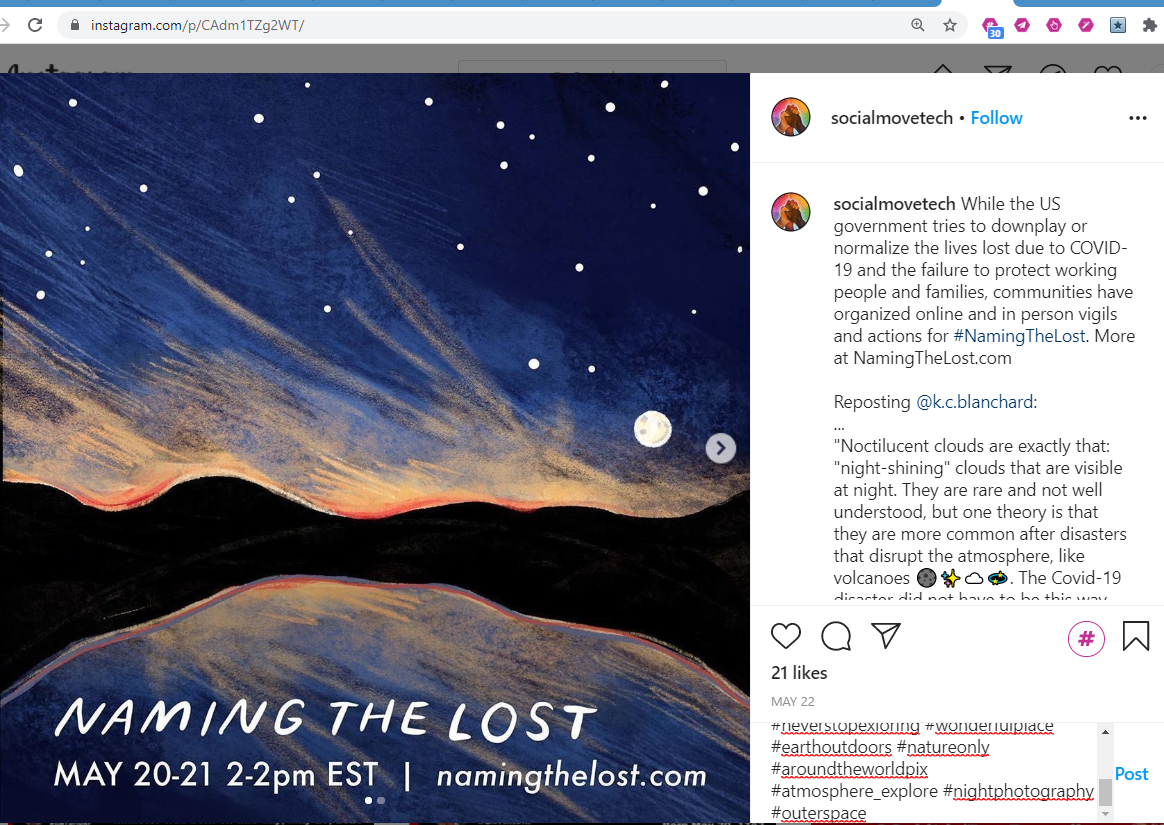
This is how I give a contextualized presentation, showing the prospect how after setting up their scheduling to social, making a Link Ad and a couple automation Formulas, with the RiteKit Toolkit, they can turn 3~4 hours of social media post creation and scheduling into 20 minutes/week and with experience and more settings saved, even less time.
For social media marketing agencies and PR agencies that handle many clients, I explain that they might keep the Logo in Link Ads and images for their agency and use the client’s logo for those on their higher tiers of service. I explain how they can use the automation dashboard to go full auto for some clients, while doing manual enhancements for other clients - but in any case, always use Link Ads made for each of their clients when auto-generating social posts for them.
The video below shows what I set up to do a 30-minute presentation that puts the value proposition of RiteKit in context for a client: their advertisement, their images, and content that they would likely share to social media:
