With the RiteKit Package for promotion and RiteTag Hashtag Reports*, you have everything you need to make social media what gets attendees and sponsors.
Get the RiteKit Package: all four RiteKit tools, everything you need to do what you need to do, and advertise, and do it through free, organic social media (not social network ads).
Pre-event, here are your steps for marketing any event or conference
- Set up your RiteKit Package with the Fast Start tutorial.
-
Make two RiteLy Link Ads: a. one that sells the discounted early registration or some offer to attract event/conference attendees b. and one to lure sponsors. Don’t forget to replace our logo with your own logo in each advertisement.
- Make one RSS Formula in the RiteBoost for the blog of each of your existing sponsors. You will generate Enhanced posts that promote the sponsor - but your advertisement is the type a., just above. This way, when your social posts tag the sponsor, should they see the post and click the RiteLy link in it, they will see that you advertise on their blog - but your aim is to get attendees.

- You can also create Formulas from Youtube, Tiktok, Snapchat, Vimeo, Facebook, Instagram content, and many other sources. You can use these to generate social posts that sell for you as well.
- Find other blogs that are good information for those who would be inclined to sponsor or attend the event. Use either of your RiteLy Link Ads, type a or b (as above). As you attract and grow an audience based on the content you share, you will be selling both event sponsorship and attendance. Note that hashtag reports are not included with RiteTag or the RiteKit package. Their cost depends on the number of Tweets in the date-range you set. For most events, they will be as little as US$29 ~ 50 per report. Everything else suggested below can be done with the RiteKit Package.
With the RiteKit Package and the large tier of RiteLy included in it, in addition to event marketing, you can get registrations, crowdsource answers, and you can sell just about anything that can be purchased over the internet.
Here are the 1.3 million brand exposures I, myself, got for RiteKit, in the last year, marketing many things:
Enhance: it does six minutes of social post crafting in 2 seconds and also bakes your advertisements onto the RiteLy short link so when people click links in your social posts and emails, they see your advertisement on top of the web page you recommended.
You'll see many ways to save time with the Auto-hashtag, Extract image / Create Image/GIF Template options, Shorten link (with or without Link Ad) and Append options. You will soon rely on your default Enhance Preset, (https://ritekit.com/enhance/)so check what we start you with, set your default Link Ad, and save.
Automate social post generation for many posts at once with your RiteBoost Bulk Creator automation dashboard
Automatically import content and create perfectly optimized posts and entire social presences for your business and of each of your clients' businesses:
- Click Enhance at the top of our site, then open Bulk Creator (https://riteboost.com/dashboard/bulk), lower-left.
- Click +New Formula to start building your first RiteBoost Formula. Each Formula starts with a content Source (choose from 14, each with options) and lets you modify your global Enhance rules for each Formula. Remember to add social profiles to schedule to, select Repeat (and frequency, etc.) if the Source is evergreen, and save.
- In ON mode, everything from a Formula gets your Enhance rules applied and then is added to the queue(s) of the social profile(s) designated in the Formula. Start with OFF and Reload whenever you visit your RiteBoost Dashboard. You can then select posts, Enhance, and click in any posts that need customization. Click on words/hashtags for buttons that help with hashtags, images, GIFs, influencers to tag or click the down arrow to modify a single-use Enhance.
After the event, what to do:
To win over sponsors for future years, you will want to show how much interest there was, who the major influencers talking about your event were, and so on. As an organizer of an event, also, you will need to garner income from sponsors, not just attendees. You will also need to show proof that your event was well discussed, and by prominent people and organizations, to attract well known, top tier speakers.
Social media is free advertising, and just from Twitter, you can find a wealth of data on those that used what you will surely have, an event hashtag:
- Where people/companies are talking about the event
- Which companies/products were mentioned most
- Who was the most prolific, both on pro and con, so you can reach out to supporters and calm detractors
- Which Tweets got most engagement; your staff might want to share them
- All the Tweets and all the Twitter accounts that used your event hashtag - and the ability to export the accounts and Tweets to CRM software, such as Salesforce, Hubspot and ConstantContact, as well as many others.
-
All of the above, and another dozen factors are assessed and provided in an exportable manner, in RiteTag hashtag Reports (https://ritetag.com/).
Winning over sponsors with data
You need to market to those who will become sponsors. You’ll need to show a community and it’s size. You’ll also need to identify who is using your hashtag (leading up to an event) the most, the biggest Twitter accounts, etc. You can get all these things, and download the data for use in CRM tools, from RiteTag.
Hashtag Reports from RiteTag (https://ritetag.com/) (sold separately, not included in RiteTag or the RiteKit Package): for event, PR and social media marketing agencies, they provide sections that work as a great deliverable for clients, to show the results they garnered, and to secure sponsors for the next similar event. You can order an interactive report on 100% of the Tweets for up to the last thirty days, that contain a given hashtag at RiteTag (https://ritetag.com/). There are many sections, but one not only provides all the people who Tweeted with a certain hashtag, it also enables exporting them by XLS or CSV file for use in other software.
There are many sections, but one not only provides all the people who Tweeted with a certain hashtag, it also enables exporting them by XLS or CSV file for use in other software. Here’s a bit of what they contain, from the report for #TNW2018, an event:
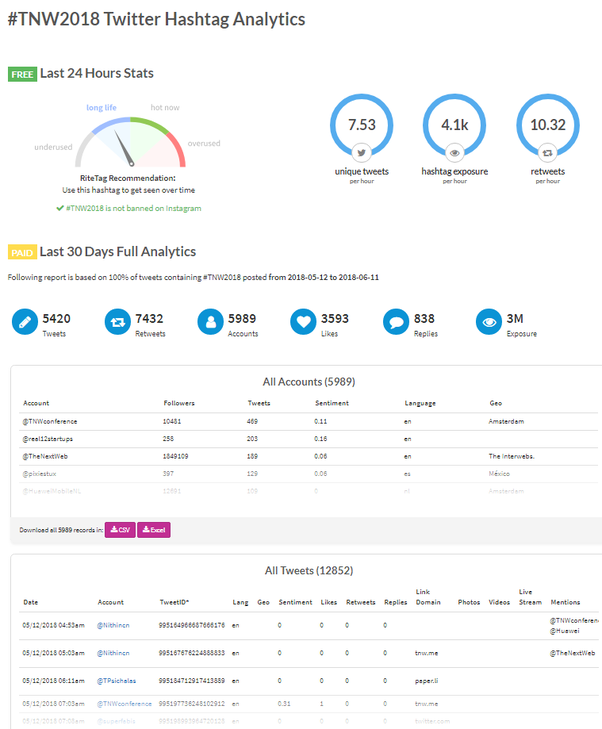
Here's how to order a RiteTag Hashtag Report: 1) Login to RiteTag (https://ritetag.com) 2) Click the hashtag Reports tab, on the left
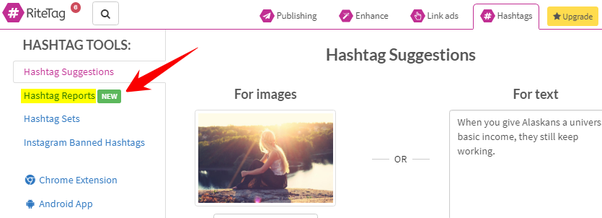
3) Enter your one-word hashtag, hit Continue, and provide the date-range to get your cost for the report
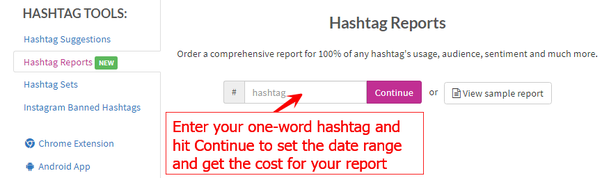
TIPS
- Check out the sample report for the interactive over time, used along withand Top Tweets sections, as well as the downloadable datasets, for producing your own reports and for use in Salesforce, Hubspot, and beyond.
- The reports include detailed insights on sentiment, devices, geodata and much more. Each dataset is exportable, including a full list of Tweets and accounts for further use in ad-targetting, CRM tools, etc. Users can get a quote on a report built from 100% of the Tweets containing a given hashtag for up to the last thirty days.
- See this page for more on ordering hashtag reports, including how to keep your cost down.
